What this all means for my project is two things: I could have a new user make an account before using the app and have them sign in when the app starts up, or I can attempt to make an account made up of various people's data. The first option is the simplest and will definitively result in accurate assessments; but it also would take more time. The second option may not be accurate, because the accounts are meant for one person only, but it would be a very speedy startup. For example, I can have 10 people from the class do baseline scans and mental commands on an account named something like "researchGeneral". Then, use this account as an immediate sign in for the app when it opens. I know that multiple recordings with the "Emotiv Insight" app will not negatively affect results. This is because the exercises are meant to be done multiple times, and won't be overwrote with new data. However, the "Mental Commands" might be hurt because it is uniquely tailored for a single user after the baselines are recorded.
Once the component is incorporated with what I am working on, I will weight the pros and cons, and maybe test out putting in the data from many people. It is a lot of fun to record, so I would hope others will willingly do this for me. I won't set a date yet, but I will work to make it as soon as I can.
Screenshot time (descriptions are below the images)! When I have the code in, I want to change the phrasing of some of the messages.
This is my account that worked with my correct password. After I logged in and clicked save, it showed me this status.
I made up a user to see the response when using an incorrect profile.
This occurred after clicking "save profile" or "load profile"
This status is pretty self explanatory.
This status is also easy to understand.
This is a new challenge that Emotiv provides that is working to get data from many, many users. It wants to see the EEG data when people attempt to memorize words over 2 minutes. This challenge makes me think that a large general account will work, since Emotiv are compiling the info together in the same way I want to.
The official, Emotiv app got a new color scheme that is prettier to the eyes than the old one. As a reference to the older one, look at this link.






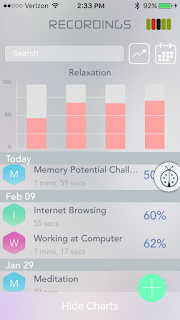
No comments:
Post a Comment